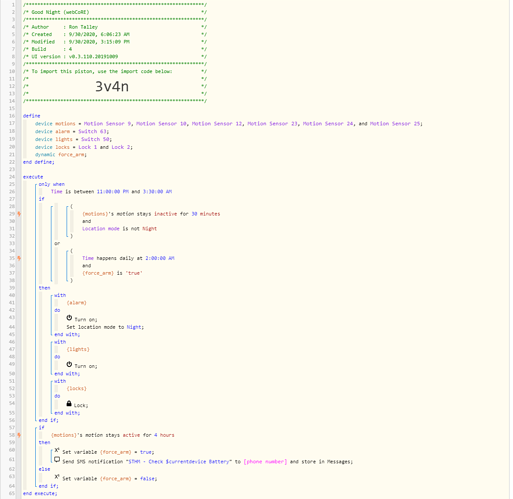@Brad_ST
can you install hello home to my account. automations with when things quiet down don’t work. my good night routine with when motion stops don’t work correctly, ignores the motion sensor.
it use to work before the transition to new smartthings. this should be simple, every time motion is detected the automation should delete (or update) the cron job and create a new one.
.
Hello Home is deprecated. You have Weather Station installed but it’s only used by Smart Lighting automations so it wouldn’t be at play here.
Short version: This is either a bug or confusing UI but should be doable with Smart Lighting I believe.
Long version:
I am pretty sure this is similar to a previous user report I filed a bug for. Am I right that your expectation is that anytime those motion sensors all go 40 minutes without motion between 11 PM and 4 AM while the mode is Home or Home - Gameroom Active that Good Night will execute? If so, I understand why you expect it to execute but as you’ve noted it doesn’t. Is it triggering at 11 PM regardless of the motion sensors or some other erroneous trigger?
For me this gets into some somewhat messy questions. I understand what you want to have happen but there are multiple ways the screenshot could be read IMO. Should the automation start “tracking” the motion sensors at 11? That would mean the earliest this would trigger would be 11:40 PM. Should the automation start tracking at 10:20 PM so that if there is no motion for 40 minutes prior to 11 PM the automation can trigger right at 11? I think either of those could be valid expectations but it isn’t clear based on the UI which will be the case.
Anyhow, I will add your case to the bug report and you should be able to replicate this automation in Smart Lighting.
Ease your pain and use webCoRE.
@Brad_ST
I would be happy with either scenario, but would expect if no motion since 10:20 that the automation would fire, and the other conditions being true.
Can we change how sunset and run rise is obtained. I posted the calculation using location (using latitude and longitude) when I first joined, which would allow smartlighting to run local. Post contains link with the automation attached to first post on z-wave.me forum. Calculation could be run daily local.
WebCore only seems solid with a single motion… also is a challenge to execute a scene… need “post” request.
WebCore can handle as many motions as you like. It’s all in the way you write the Piston. Below is my Good Morning and Good Night Routines that just work.
I don’t use the ST Scenes but just build the Scenes in webCoRE and use a Button or VS to execute them. I really wish Scenes would show up in WebCoRE but as you have noted, there is a way to execute them via webCoRE but too much of a hassle for me.
YMMV but I have close to 300 Devices and most of my issues have been eliminated by NOT relying on ST Automations or Scenes. When the day comes where webCoRE becomes obsolete without an alternative that has parity, then I’m out.
@rontalley
thanks for the webcore pistons, i’m going to steel the define devices. 

@Brad_ST
i’m now having automations firing repeatedly, until i open one of my ST app on my phone!
today when i got home my sthm kept disarmming over and over, and a few nights ago at about 11:40 pm my system went from goodnight, to good morning over and over…
i announce STHM disarmed or armed stay on my sonos.