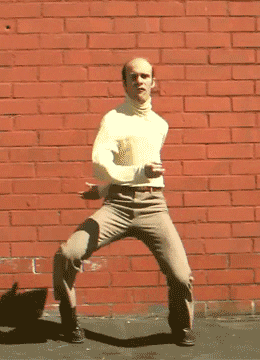http://img.pandawhale.com/post-35714-andy-dwyer-happy-reaction-gif-vjxg.gif
Tyler and Chris, THANK YOU!
Tyler and Chris thank you for officially supporting Arlo Q.
I have my Arlo added to my ST, but I need some help adjusting the settings. Hopefully someone can provide some help here.
I’ve noticed that after adding the camera to ST the Arlo app is showing a new Custom mode called “SmartThings” and the mode detects motion and Audio and sends a push notification when such detection happens.
My Arlo is setup in a high traffic area in my house, so there will always be motion when we are in the house and currently I’m getting bombarded with push notification for motion every second or so.
I’ve tried both the “Armed (Home)” mode and the “Disarmed” mode in ST and neither seems to stop the motion notification. At this point the Arlo in ST is simply unusable for me.
What I would like to do (and this is how I have the Arlo setup before ST integration):
- when we are home, no motion or sound detection needed from the camera.
- when we are away, setup motion and sound detection to record video.
- set a time range (i.e. when we are sleeping) for when motion and sound detection is on and record video.
I want to thank in advance for any help. I’ve waited a long time for Arlo integration but now that I have it its just unusable for me.
@Tyler @csuk I’m experiencing the same issue as @wuman82.
In the SmartThings app the Arlo cameras seem to be armed and disarmed to motion based on my presence settings. This works fine.
But the SmartThings MODE in The Arlo app - it doesn’t seem to use/receive the same presence information/settings and therefore all motion and audio is constantly reported on. The cameras seem to be armed despite being in SmartThjngs mode (and SmartThings they are disarmed due to my presence). I’m being inunadeted with notifications from the Arlo app (that I can’t seem to switch off either) because I am at home but the SmartThings preseinformation isn’t being passed to the Arlo “SmartThings” mode.
Is it possible for this to be resolved so that the Arlo app uses the relevant information/status from SmartThings?
Hi lads,
You need to set the mode in Arlo to Smartthings, and adjust there how you want the camera to react when it detects motion/ sound. E.g push notification, record video/ take snap shot etc.
You then need to go into My devices select your camera and manually turn it off!
Smartthings and Arlo work in such a way that the camera is turned off by default.
When your Smartthings routine then runs to arm your Arlo, it’ll automatically turn on and activate your Arlo.
Chime in anyone if I have that wrong, but this is my understanding from using it with Arlo wireless and I’ve just set my Q up the same way and it’s working perfectly.
I’m in Ireland and it’s working for me!
How is that?
Bought my hub through Amazon.co.uk, so got it shipped in from the UK. So I’d say we’re both operating from the same base.
What is it that’s not working for you?
@stevevx220
Hey @Willis so you are saying I should turn the camera off here?
So I tried your suggestions and went in to Arlo and adjusted the settings for the “SmartThings” mode and then turned off the camera under “My Home” in ST. But when I Arm the house the camera still showing as inactive…
Hi guys, I recently got ST and the Arlo Q. So I’m pretty excited about this news. I just set up the camera in the ST app. Everything seems to be working fine. However, since the Arlo has an inbuilt speaker it would be pretty amazing if I could play short MP3s, such as a pre-recorded welcome message. Would that somehow be possible?
This is working fine just like the Arlo Pro integration.
Hey @wuman82,
If you leave the Arlo turned on from within the the ST app as you had pictured above, but instead turn it off in the Arlo app itself.
(My devices, click the gear icon, and toggle the camera off. )
Then run an arming routine from the ST app and you should see that the routine turns your Arlo back on to where it’s actively monitoring.
thanks @Willis for your help. I think I might have it figured out.
Another question, it seems through ST Arlo can be set only as active or inactive, but when active motion and sound trigger will always be on and recording.
Is there anyway I can have the camera active through ST but set not to detect motion or sound but I can still stream the video? That would be useful for when someone is home but I would like to check up on them.
Happy to help @wuman82 !
Yeah I would have liked the same to be honest, for the arlos I have outside that run on batteries the way ST turns off the camera actually saves those said batteries hugely and I’m getting far more life out of them (8+ months) with them now with ST, than I would have previously got with them being just set up through the Arlo app (1-2 months).
That being said for my wired indoor Arlo Q, I would have liked to be able to check in at home when I’m away but the family are there.
The only way I can see to do this is to open the Arlo app, change the mode from Smartthings to Disarmed then turn on the camera.
Not the most streamlined but at least you won’t be bombarded with notifications.
Before you close the app you’ll need to repeat it in reverse, turn off camera and switch mode back to Smartthings (all done within the Arlo App).
Hope that’s of some help!
Well this is great, now I can control every smart device in my home through SmartThings. Keep up the great work guys!
Working now!
Ok, so I don’t seem to be able to change any of the settings in the SmartThings ‘Mode’, anyone else having this problem? I click save but then they revert back to normal minutes later. I want to be able use specific zones and turn off the audio detection.
I’m not liking this ’ user experience’ I think it needs a little more thought.