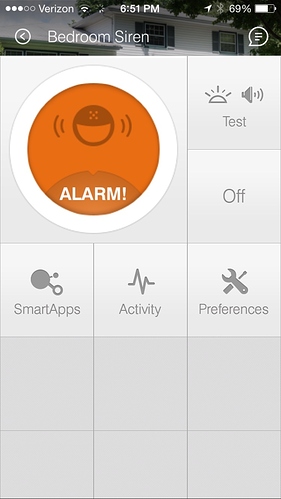What device type did you use for the Philio?
It’s just a dimmer switch to me.
That is temporary config until someone smart works on it.
Thanks, tried setting device type to dimmer but didn’t seem to work with the Aeon Siren.
Looks like mine is going back on arrival! I paid 49.99 though! But will give it a shot though! 
Unless of course the veternes take a shot on this one! Also just curious what platform is it supposed to work on? Hmmm… And why exactly did I buy it?
I suspect the issue is with the hub firmware because this device has a large command suite:
That bug only affects inclusion. If it joins that’s not the issue.
Have you tried changing the type to Z-Wave Siren? Are you getting any events in the event list at all?
Yes but the only action tile available is Off (On is just two dashes) and no events.
Here is the fingerprint:
0 0 0x1005 0 0 0 7 0x5E 0x86 0x72 0x98 0xEF 0x5A 0x82
http://products.z-wavealliance.org/products/1134/pics
Here is some more information:
Oh sorry I didn’t notice that it uses the Security command class. It will need a new device type handler that security encapsulates the commands.
You could try the Secure Dimmer device type to see if that will get you anywhere.
Tried that already and nothing happens nor events.
However, someone suggested the dimmer device type which didn’t do anything but did record dimmer events in the activity log.
It does pretty much nothing for me. When I do a refresh or on/off (was added as a Z-wave switch by ST), I do see it sending commands to the log (checked in IDE).
How do you suggest adding this? Do we start with Z-Wave Siren and add the security stuff from Secure Dimmer device type?
@Ben- any word on when this device will be supported via smartthings ?
Its been a couple of months since the release of this device.
Thanks,
It’s a paperweight for me as of now.
I got this thing on Tuesday, but from the looks of things… It’s going to be awhile before I can use it. lol :’(
Okay, I just got this working. It still has to go through our testing process to add it to “Works with SmartThings”, but if you want to try it out you can change the device type to “Aeon Siren” or re-add it.
We always knew you are one of the best no matter what we say behind your back.  let me check.
let me check.
@duncan first attempt I changed the device type to aeon siren and clicked on the device in the app and it is making some kind of a sound!  will play a little more before sending you the full feedback and review. Thanks a million. This is the reason we are with you guys! (And buy devices not yet supported by ST with the hope that somebody in the community here will make it work).
will play a little more before sending you the full feedback and review. Thanks a million. This is the reason we are with you guys! (And buy devices not yet supported by ST with the hope that somebody in the community here will make it work).
Community = all of us!
This is what I got in the basic phone log.
When clicked:
Seems to work. In preferences I can select siren sound (1-5) and volume (1-3).
Thanks!